由於使用 Web Service 方式進行課程資訊與選課名單同步,可能因為一些因素,學生被退選之後又再度被加選回來,但是 Moodle 預設是不會恢復學生成績的,但成績歷史紀錄(grade history)預設是會保留的,變成老師必須要再次針對學生的作業等重新進行評分動作(分數雖然在批改作業頁面看得到,但是但是需要再做一次重新給分的動作,否則在「成績 Gradebook」頁面是看不到分數的),這造成很大的困擾,
官方文件(https://docs.moodle.org/36/en/Unenrolment)中提到以下內容,有兩種方式可以恢復原有成績:
方法1:在 課程管理 Course administration (進入課程後,點選右上齒輪=>更多) > 用戶 Users > 已經選課的用戶 Enrolled users,在加選時勾選「Recover user's old grades if possible」。但實際上在Moodle 3.5上根本就沒這個選項可用,所以這方式無法使用
方法2:管理者在 網站管理 Site administration > 成績 Grades > 一般設定 General settings 中,找到 「預設恢復成績 recovergradesdefault」選項,將之打勾。經測試,此方法確定可用,但設定完後,需要先將已加選的學生退選,再加選回來,才會恢復成績,否則光打勾,原本已經加選回來的學生成績並不會馬上恢復
Unenrolment and grade history
When a user is unenrolled, their grade history is not deleted. If a user is unenrolled accidentally, their grades can be restored by going to Administration > Course administration > Users > Enrolled users, clicking 'Enrol users' and making sure that the 'Recover user's old grades if possible' checkbox is ticked in the enrolment options before re-enrolling the user.
Users enrolled with methods other than manual (such as self enrolment) will have their grades restored depending on the value of "recovergradesdefault" in Administration > Site administration > Grades > General settings. Further, once the user re-enrolls in the course, their grade in every graded activity may need to be restored manually, for example, by using the "regrade selected attempts" option in a Quiz.
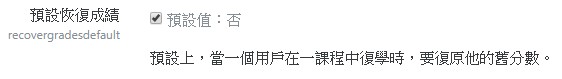
Reference:
Recovering student grades in moodle - after - oops - they were unenrolled
Restoring grades for a student who accidentally unenrolled from a Moodle course
Unenrolment